How to Fix Google Console Breadcrumbs Error : Either ‘name’ or ‘item.name’ should be specified
Either ‘name’ or ‘item.name’ should be specified
In the Google webmaster tool, also known Google
Search Console, sometimes you may get a breadcrumbs error “Either ‘name’ or
‘item.name’ should be specified”. The main reason behind the error “Either
‘name’ or ‘item.name’ should be specified” is that you have not specified
the Category (in WordPress) or Label (in BlogSpot).
You can check whether your website is infected or
not by following these steps : Google Webmaster Tool> Enhancements>
Breadcrumbs
By checking the above steps or if you have received
mail from Google regarding the error “Either
‘name’ or ‘item.name’ should be specified” you can follow the given steps
below to fix this problem:-
Steps to fix “Either ‘name’ or ‘item.name’ should be specified”
·
Login your site’s dashboard (WordPress, BlogSpot, etc.)
·
Select the post which is affected by
this problem
·
Edit the post
·
Select a Category (if
you are using WordPress), or Select a Label (if you are using BlogSpot)
·
Update your post after assigning a Category (in
WordPress) or Label (In BlogSpot)
·
Repeat the above steps for all the
affected post
·
Go to the Google Webmaster
·
Finally, ‘Validate‘ fixing



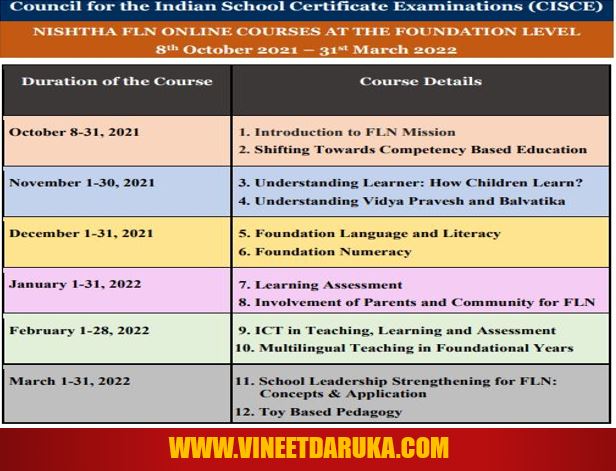

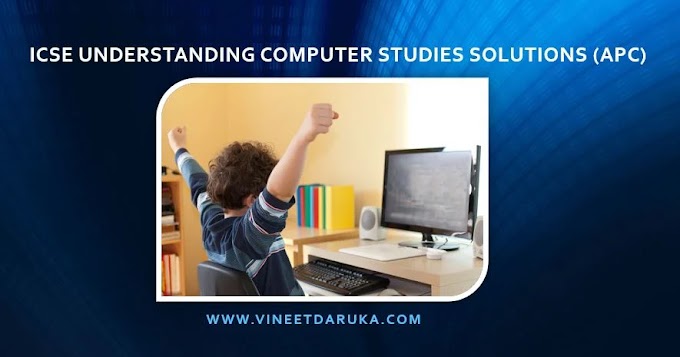


Thanks a lot Vineet, this article helped me a lot to fix 'item.name' error.
ReplyDelete